
Simple, Powerful CAD / EDA / 3D
Conversion Software
Take the hassle out of converting CAD files. Select
your file to be converted, choose the output format, and deliver results.
Download NowCustomers Using Our Software










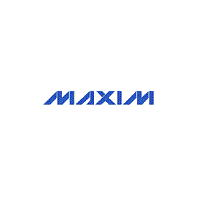




ACE 2D/3D Translator - Easily Convert DXF, GDSII, Gerber, G-Code, SVG, Postscript, PDF, ODB++, TIFF, BITMAP, 3D STEP, STL & more.
 |
  
|
  
|
Great Value - ACE Includes Over 150+ CAD/EDA/3D Translators in one product!ACE 2D/3D gives you over 150 useful EDA, CAD, and 3D translators in one tool, so you're always prepared to handle any file translation. ACE 2D/3D costs less than most single-format commercial CAD translators, and with all those additional built-in translators - ACE gives you a better overall value! |
ACE 2D/3D - Selected by major corporations like: Apple, HP, Nvidia and Microsoft.Getting Fast and Accurate conversion results, while simplifying the entire process down to only 4 steps - is the primary reason why thousands of companies have selected ACE 2D/3D to satisfy their conversion requirements. |
Keep CAD/EDA Conversions SimpleWith ACE 2D/3D all file formats are Converted in just 4 STEPS! In addition ACE has a friendly and modern GUI which drastically reduces the learning curve. Most users are able to successfully convert their first files in less than 5 minutes!
ACE can Save Thousands ($$) Other competitors can charge thousands of dollars for each translator or charge separately for the viewer. ACE 3000 gives you over 100 common EDA and CAD translators plus the viewer for one low price. |
|
|
DXF and DWG conversions are a Breeze!ACE 2D/3D is perfectly suited for converting AutoCAD DXF and DWG files to manufacturing formats like: Gerber, Drill, GDS-II, and ODB++. ACE includes the most comprehensive set of DXF import options available - giving you more Power & Flexibility. ACE allows you to selectively control how each layer is imported, choose which blocks to import, and so much more. |
|
Generate High-Resolution TIFF and BITMAP files up to 25 Million DPIPerfect for the 3D and Inkjet Printing industries. Includes advanced image generation features such as: Pixel optimization and separate X/Y Edge Compensation. |
|
View, Edit and Repair any Design before Export.Most CAD files contain redundant and unconnected geometries, which make CAD/EDA conversions more difficult. Fortunately, ACE includes many powerful editing & repair features to automatically handle these situations. |
|
|
Use ACE 2D/3D to Create Layout Designs from Scratch.Easily layout any complex geometries and/or cells from inside the ACE Editor. When your ready, export to Gerber, GDSII, DXF, etc. You can also save the ACE workspace for future usage. |
Convert Gerber to 3D STEP!ACE 2D/3D imports Gerber files and optimizes them for export to 3D Step. You only need to define the stackup order and thickness for each gerber file. Easily add Dielectrics between metal layers. STEP files can be imported by ANY 3D CAD Tool like SOLIDWORKS, AutoCAD Mechanical, etc. |
|
Import popular EDA formats like ODB++, GDSII, Gerber, Bitmaps, DXF, and Postscript right into your 3D Environment!ACE imports the widest variety of EDA and CAD formats directly into your 3D modeling environment. Geometries and layers are intelligently organized as individual assemblies for easy editing. Imagine the possibilities. Have a DXF that won't Import Properly? ACE-3D will clean those difficult DXF files with unconnected lines/arcs, and produce the solid 3D geometries your MCAD system requires. |
|
Clean up and repair dirty geometry. Optimize designs for manufacturing.ACE 2D/3D includes a full-featured and powerful editor. Use ACE to Clip Regions, generate Anti-Areas (i.e. Negative Polarity), perform Boolean operations, Fill complex polygons, and optimize your data before final export. |
|
Easily Convert a GDSII to 3D STEPACE allows any Mechanical engineer the ability to import GDSII files for purposes of analysis, simulation, verification, and more. |
|
Unbelievable! ACE can even convert Postscript and PDF files to 3D.Believe it or not. ACE 2D/3D can convert Postscript files from Adobe Illustrator (or any graphics program) to 3D! The same with PDF. Think of ALL the possibilities available to you with ACE. Anyone can now take a PDF or Postscript file and convert to 3D for integration into a complex design or output to STL for direct 3D Printing. |
|
ACE can be used as a 3D Solid Modeling ToolACE gives anyone the ability to create complex 3D geometries without weeks of training. Simply layout your design in the ACE editor and easily export as 3D STEP or STL. |
|
Export to G-Code
|
Why Wait? Get Started Now!
Low Cost Subscription - Cancel Anytime
Showing 1–4 of 4 results






